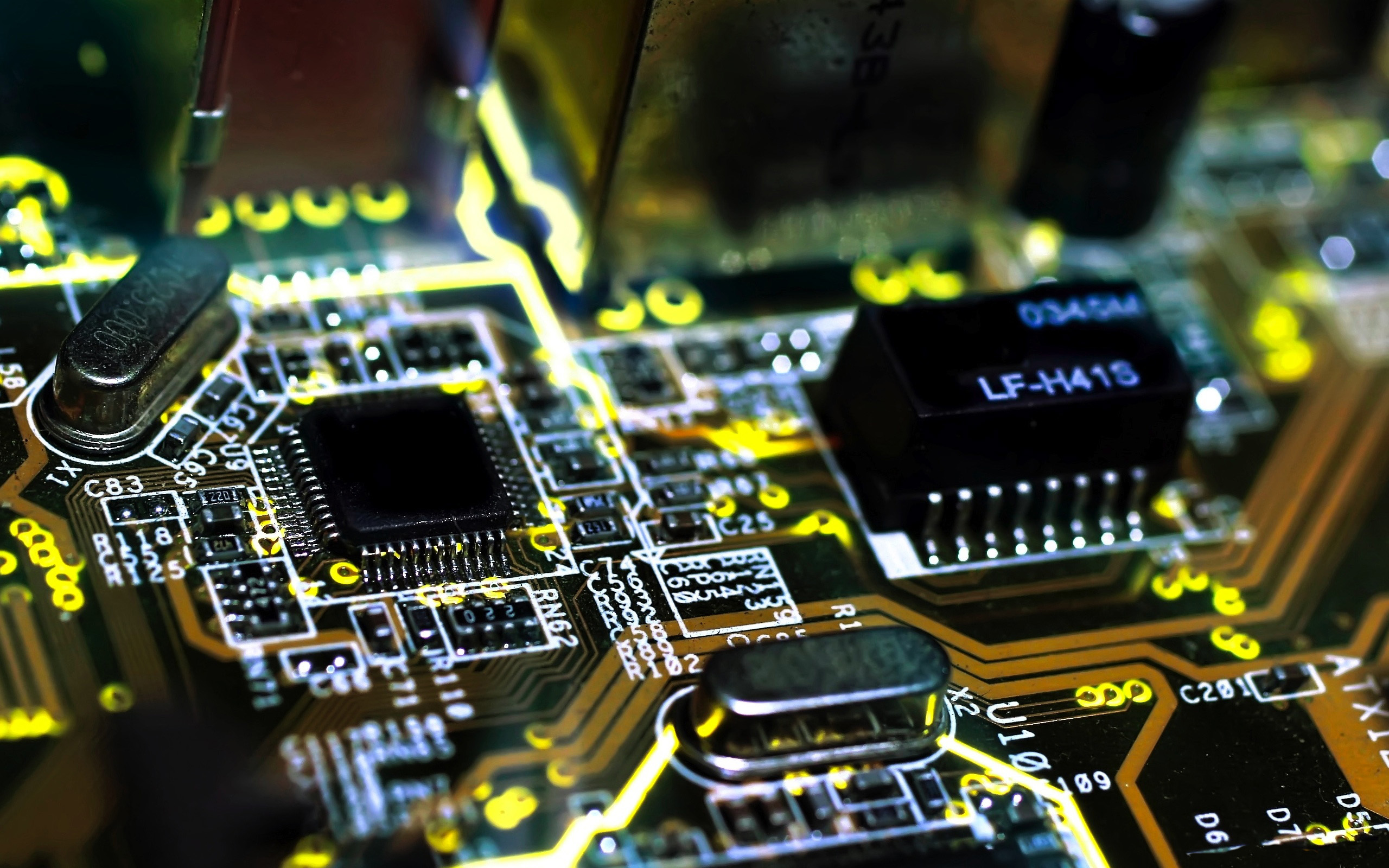Install Windows 8.1 Your box is built, time to use it!

Installin Windows 8.1 is a snap, but for the uninitiated, it can be a scary task. We'll walk you through the basics of getting an OS onto your drive. And yes, if you bought Windows 7, it's pretty much the same steps. If you bought Windows 8.1 from a retailer, you're likely installing it from a DVD. To get started, just put the disc into the drive and boot your box. If the SSD and hard drive are the first boot devices and completely blank, the system should boot straight to the installer.
If you're recycling an SSD or HDD, the system may try to boot to the old OS. In that case, you'll need to change the boot order in the UEFI/BIOS (the sort-of operating system equivalent for the hardware itself, which loads before Windows does) to make the CD/DVD the first boot device. As Windows starts the install, it'll first ask you for your Product Key. That's the serial number for this copy of Windows. Mind you, this is for the retail version of Windows. An Enterprise version that you install for a 90-day trial won't ask for a product key. Input it and press enter.
You'll soon be greeted by a licensing terms screen that you'll have to agree to. Then, Windows will ask you what type of install you want, an upgrade or custom. Select Custom, which will bring you to a screen that should show you both drives you can install the OS to. Select your SSD as the target. You can tell it's the SSD by its smaller capacity. If you did reuse an older SSD or HDD and don't want the data, you'll see all of the partitions to select from in Windows. Since you don't want that old data (right?) we recommend that you delete all of the previous partitions on the target drive by selecting each partition and pressing the Delete button.
We don't recommend that you ever have any "hot" drives with data you want to keep plugged in during and OS install, to reduce the chances of you wiping your data by accident. That's it. Windows will start the install and take anywhere from 10 to 20 minutes to complete.
|
|