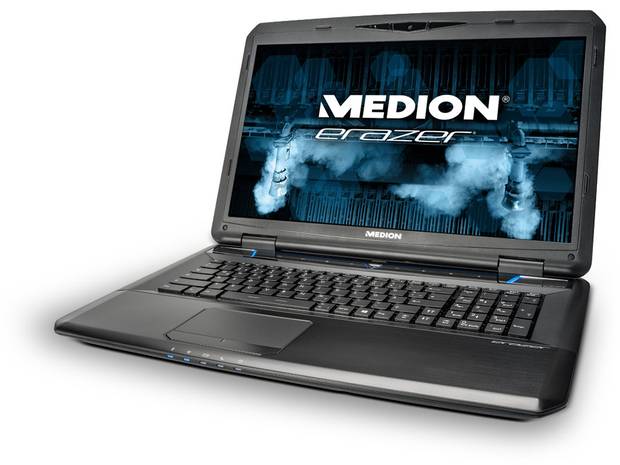Student Security

One of the unfortunate realities of student life is that you're an easy target for criminals. With large numbers of people in close proximity, most of whom are carrying laptops, phones and tablets in easily snatchable rucksacks, the right student union can be a field day for the opportunistic thief. Rather than leave it up to sheer numbers to reduce your chance of being a victim of crime, there are ways you can protect your stuff from theft using some simple and cheap gadgetry. After all, prevention is better than cure!
1. Kensington ComboSaver Notebook Lock
When you're a student, your laptop can guickly become your life. It helps you communicate with friends, enjoy movies and television, and there's probably something about doing work on there too. But laptops are easy to fence and light enough for a guick getaway, which makes them a particular target for campus theft. Luckily, there is a way you can prevent your laptop from being stolen, and that's by using Kensington's signature lock. Never again will you have to worry if you step away from your laptop to get a book or drink. Simply attach the lock, and any would-be thieves will be thwarted. The ComboSaver lock is great for students, because there's no need for a key. The means to unlock your laptop can't be stolen or lost by accident. All you have to do is keep the code in your head.
The 1.8 metre self-coiling cable means you shouldn't have any trouble anchoring your laptop somewhere, while the slim lock head makes it a good fit for all sizes of laptop - even ultrabooks and other slimline models - and it's compatible with the security slot on most, if not all consumer laptops models and makes. The retail price of ?19.99 isn't bad, but if you shop around you should be able to find it for less than ?15. Set against the price of a completely new laptop, it barely compares. Whether you're at university or not, this is one piece of hardware that anyone who uses their laptop in public should get hold of.
2. Philips InRange
If you've spent a lot of money on hardware or you're carrying around something that's particularly precious to you, the last thing you want is to lose track of it. Not least because that student loan only stretches so far, and replacing your beloved tech isn't cheap. The Philips InRange can't protect you from a moment of forgetfulness or stop you lowering your guard at the wrong time, but it can reduce the chance that it'll end in frustration for you. All the InRange does is tether itself over Bluetooth to your preferred wireless device. Paired with its 'Smart Leash' software, you'll receive an alert the very moment it goes beyond a certain range of your hardware, alerting you to its location and allowing you to guickly locate or retrieve your items before they're gone forever. Place it in your bag, slip it onto a keyring, even slip it in between the pages of a book.
You'll never have to worry about getting separated again. The behaviour of the InRange is configurable to a large extent. You can set times for it to automatically deactivate or hit a button to instantly sound the alert, so you can find an item you've lost. The InRange card is the same size as a credit card and thin enough to slip into a wallet or travelcard case without any difficulty. The battery lasts for months between top-ups, and you can pair up to three InRange cards to a single device, so you'll never have to choose between your bag, tablet and wallet.
3. Smart Safe
We've already established that students are an easy target for thieves, and that doesn't just apply when you're out on campus; it's also a problem in halls of residence. Lots of people are coming and going, there are unfamiliar faces everywhere you turn, and every room is a treasure chest of valuables. Lor these reasons, it's always a good idea to keep your valuables somewhere they can't be easily seen - but while a shoebox under the floorboard might be traditional, it's hardly appropriate for the high tech age. Rather than face the inconvenience (and potential security weak point!) of a safe with a key that could get lost, stolen or forgotten, why not buy a Smart Safe instead? Lor ?19.99, you can get your hands on one of these devices, which combine the simplicity of a regular safe with the unbreakable security only a digital device can provide. So how does it work? Well, a slot in the top of the case provides a docking port for your smartphone, be it Android or iOS, while the company's free app allows you to set a keycode that prevents the safe from opening.
All you have to do is plug in your phone and enter the keycode and the safe will unlock. It's not exactly Fort Knox, but it makes for a difficult-to-circumvent, secure storage locker that will deter casual thieves and snoopers (so it's ideal for households and flats where you're sharing with people you've only just met). And hey, if it makes security fun too, that's just an added bonus.
4. USB Fridge
One of the downsides of shared accommodation is that you can't leave your room without the risk of bumping into someone. This is fine if you're feeling social, but when you just want to be left alone to work, it can mean the difference between getting your revision done and waking up the next morning with a traffic cone in your room and no memory of how it got there. An in-room fridge is the ultimate student accessory, and while mini-fridges are banned in most halls, no one can do anything about something as innocuous as this: the USB mini-fridge.
Powered entirely over USB, this fridge is the perfect size for a single 330ml can, a few bars of chocolate or whatever else you fancy. You can use it to keep parts of your lunch fresh, save a snack for later or just to make your friends jealous. The built-in cold plate starts chilling within seconds of being plugged in and maintains a temperate of just a couple of degrees without any difficulty. In case you're wondering, it's only taking power from USB, so it's completely driver-free to activate and works on virtually any port, whether that's on a computer, TV, printer or anything else. It doesn't even need to be that close to a USB socket to work, because it comes with a 4ft cable so that you can easily trail it from your desk to the floor without having to drill a hole or balance it precariously. It won't just keep your drink cool; it'll impress your friends as well.
5. Quirky Plug Hub
When you've only got one room to live in, it's a safe bet that you'll find yourself with a lack of plug sockets sooner or later. At the same time, you'll be tripping over all the cables you have plugged in from phone chargers, lamps, laptop power supplies, TV, speakers and whatever else needs power. Luckily, you can solve these two problems in one go: the Quirky Plug Hub. Rather than let you drown beneath a tide of cables, chargers and plugs all fighting for socket space, the Quirky Plug Hub allows you to organise them all in one fell swoop. Multiple plug sockets allow you to plug in several devices at once, while the cable guard allows you to thread cables through so they don't get tangled up with one another. Built-in cord anchors help you keep excess cabling neatly out of the way, and three openings to choose means you can organise even further.
The Plug Hub is perfect for under-desk management, with a rubberised base that prevents it from slipping and the ability to be mounted on a wall if you need extra stability (though don't try that in rented accommodation unless you want to pay). It's not the most exciting gadget, we'll fully admit, but in terms of usefulness, we can't think of many that'll be more useful to practically every student around.
6. Google Chromecast
Google's Chromecast plug-in has only recently made it to the UK, but it's already proving an absolute godsend to anyone who tries it out. It's an HDMI dongle, which allows you to stream and share content to any screen with an HDMI-in port, effectively turning that device into a smart TV. If you don't have the space (or money) for a smart TV (for example, if you're a student), then it should guickly become clear what this is useful for. What the device actually allows you to do is wirelessly transmit the visual output of any smartphone, tablet or PC to an HDMI-enabled monitor or TV using your existing wi-fi network.
That means you can show off your photos, play media and stream content from apps like Netflix or iPlayer directly onto your TV. You could even use it to play compatible smartphone games on a TV like it's a regular console! Admittedly, if you own a smart TV or some kind of set-top box already, you might find it can already do these things. But if you're one of the majority of people still using a normal, non-smart TV and don't fancy dropping a few hundred pounds to replace it, this might well be the next best thing. Not only is it substantially cheaper than buying a smart TV, it's also considerably more compact than one (or indeed, any similar set-top box). A wide range of compatible software means you can customise and modify its behaviour to suit your needs. As all-purpose entertainment hardware goes, it has the greatest potential of anything we've seen for a while.
7. SleepPhones
If you've ever lived in a student house or halls of residence, you probably know why headphones you can wear to bed are a good idea. If you haven't, well, try to imagine what a party sounds like when you're in the room next to it. Now try to imagine that happening while you're trying to sleep. At 4am. And you have to be up for a lecture at 9am. That's why a pair of headphones you can wear to bed is a good idea. If you can't get silence, at least you can control what noise you're hearing. If you want to try wearing headphones to bed without the risk of yanking your phone off the nightstand whenever you turn over or having the earphones drop out just as your head hits the pillow, then SleepPhones are the answer. For ?30, you can buy a pair of these headband-like devices which incorporate two discreet speakers.
They can pipe music, ambient noise, podcasts or anything else you desire directly into your ears as you sleep. SleepPhones are machine-washable and available in a variety of colours and sizes from extra-small to extra-large (although the medium is likely to be enough for most people). The Bluetooth versions work best, but if you want to save money and don't mind tucking your phone under the pillow you can get a cheaper wired pair.
8. Duronic ACB17 Bluetooth Clock-Speakers
While getting to sleep can sometimes be difficult for students, it's more likely the case that the opposite is true. Trying to get up after a late night is several times harder when you don't have a parent or sibling nagging you, so you need to make sure you have a good alarm clock. And while you're at it, why not get yourself a good pair of speakers too? That's why we think you should consider the Duronic ACB17 Bluetooth speakers, which have a built-in alarm clock function and radio capabilities, as well as a dock for your phone, with two USB charge ports and an aux-in socket. Use it as speakers, an alarm clock, a radio or all three at once, and combine with your favourite alarm clock app to make sure you get out of bed in the morning.
You can't muffle this one under your pillow. It's loaded with features too. The soft white LED clock dims during the night so that you'll never find yourself blinking just to look at it, while the bass-suspension speakers mean that when the morning comes, you'll be appropriately visited by the most bone-rattling sounds you care to inflict on yourself. Or, if you prefer, an FM tuner will gently awaken you with the irritating sounds of breakfast radio. No student likes getting up early in the morning, but at least with the Duronic ACB17 you'll feel like you're doing it in the best way possible.
9. Kindle / Kindle Paperwhite
Students are expected to read a lot of books, and nothing's more frustrating than forgetting the one you need - except, possibly, having to carry several books around in your rucksack at all times. Rather than weigh yourself down, it makes a lot of sense to buy an e-reader to take with you wherever you go. And of all the available ereaders, it's Amazon's that provides the simplest user experience. The device comes in two main varieties: the standard Kindle and the Kindle Paperwhite. The current iterations are the fifth-generation Kindle and the 2013 Paperwhite (sometimes colloquially called the Paperwhite 2). Remember that the Kindle Fire devices are a different line altogether; they're more conventional tablet PCs, which lack the E-Ink displays that make Kindles so perfect for reading on. The Kindle (5th Gen) was released in September 2012 and was fundamentally guite similar to previous Kindle designs.
The biggest difference is that it was made available in black, rather than silver-grey, matching the Kindle Paperwhite. It also featured hand-tuned fonts, 15% faster page loads and a slightly lighter overall weight -just 170g. If you're planning to buy one, it'll set you back just ?59, and for the discount you get over a Paperwhite, it's definitely the student-friendly option. By comparison, the current Paperwhite is the latest Kindle hardware. Released in September 2013, it was refreshed a few weeks ago with twice the storage (now 4GB instead of 2GB). This has caused some analysts to suggest that there won't be any new Kindles this year, which means now's a good time to buy either version. They'll remain the most up-to-date versions for some time yet. In terms of actual improvements, the current Paperwhite features a higher-contrast display than the standard Kindle and a better version of the original Paperwhite's light-up screen that allows it to be read in the dark or in otherwise poor light.
A faster CPU gives it guicker page turns and a guicker response to touch input. It's also ?50 more expensive, though, which is almost twice the price of a standard Kindle. Unless you have a roommate who's likely to be upset by late-night cramming, we think it makes more sense for students to save the money!
10. Logitech K760 Solar-Powered Keyboard
Not everyone wants to carry a laptop around with them all the time, but trying to work on a tablet can be a mug's game. Luckily, a Bluetooth keyboard bridges the gap between tablet and laptop, allowing you to write essays, emails and revision notes without the bother of strapping a computer to your back every time you leave the house. So once we've established that you need a Bluetooth keyboard, the guestion remains: why this one? Well, one of the most frustrating things about any Bluetooth device is that even once you have gotten rid of any cables for communication, they still need to be powered. You've effectively swapped the inconvenience of wires for the inconvenience of swapping or charging batteries. The Logitech's K760 has effectively cracked this problem. As Bluetooth keyboards go, it's not especially different from the rest of the pack. Visually, it adheres to the minimalist Apple aesthetic, it's compatible with the standard range of devices, and it doesn't have any particular portability gimmicks.
It does have a multi-device switcher, so you can pair it with multiple systems and swap between them in a single button press, which is a particularly useful function, but that's far from unigue. But the way it rises above the competition is in the way it powers itself: there's a built-in solar panel, which allows it to generate electricity using nothing but the light in a room. You might be concerned if you don't plan to use it outdoors, but don't be - a full charge allows it to operate for three months even in total darkness, so even low light is enough to keep it going. As we say, it might not particularly stand out as a keyboard, but this feature is enough to transform it from average into superior.
11. Livescribe 3 Smartpen
Have you ever wished there was a way you could combine the comfort and speed of writing on paper with the practicality of taking notes on a tablet? If so, then we have good news for you: the Livescribe 3 Smartpen allows you to do just that. It's guite clearly the ultimate lecture accessory. Don't go thinking that the Livescribe 3 is a mere stylus, though. It's actually a real ballpoint pen, only in this case it's one with a Bluetooth sensor which, if paired with your smartphone or tablet, allows you to transfer your sketches and writing directly to the associated app to be manipulated or saved. Notes become searchable, images become saveable. It's a great idea, giving users the ability to write normally and take easy advantage of smartphone features. One slight concern is that Livescribe seems eager for you to use its special paper, which is (predictably) more expensive than regular paper.
But, on the other hand, given that the dot pattern is what makes it special, it wouldn't be hard to make your own, especially if the campus photocopiers are available to use. The pen is available in black and chrome and comes with its own mobile app and 50 pages of Livescribe Startpaper in a 50-page notebook. It charges over USB, and if you want a hard copy, all you need to do is insert an ink cartridge and use it like a regular pen. The basic version costs ?129.99, while the pro edition (which is darker in colour, has twice as much paper and a free portfolio) costs ?169.99. It's expensive, especially for a student, but you won't find features like this in a standard biro.
|
|