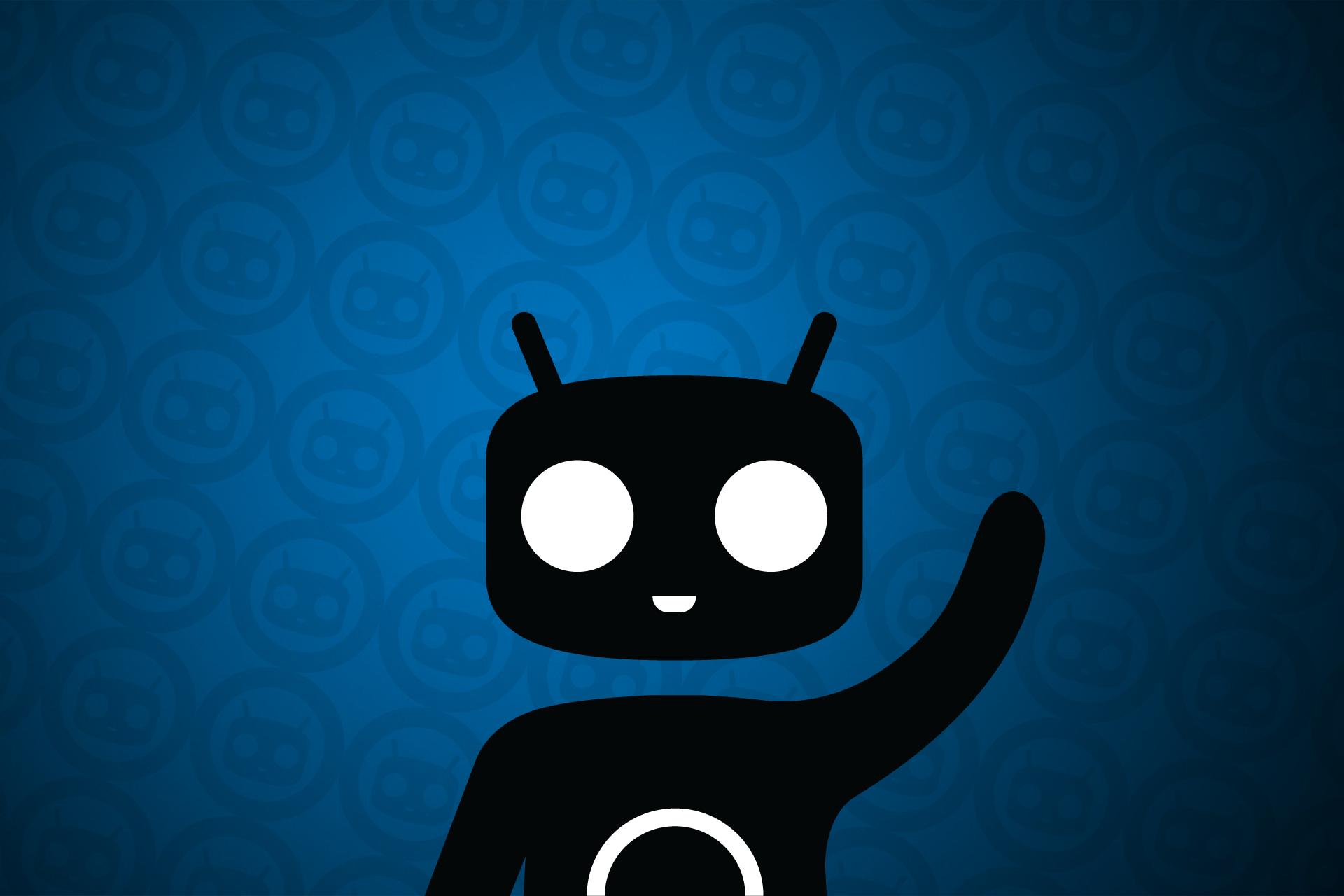CyanogenMod. Free your smartphone from the shackles of Android
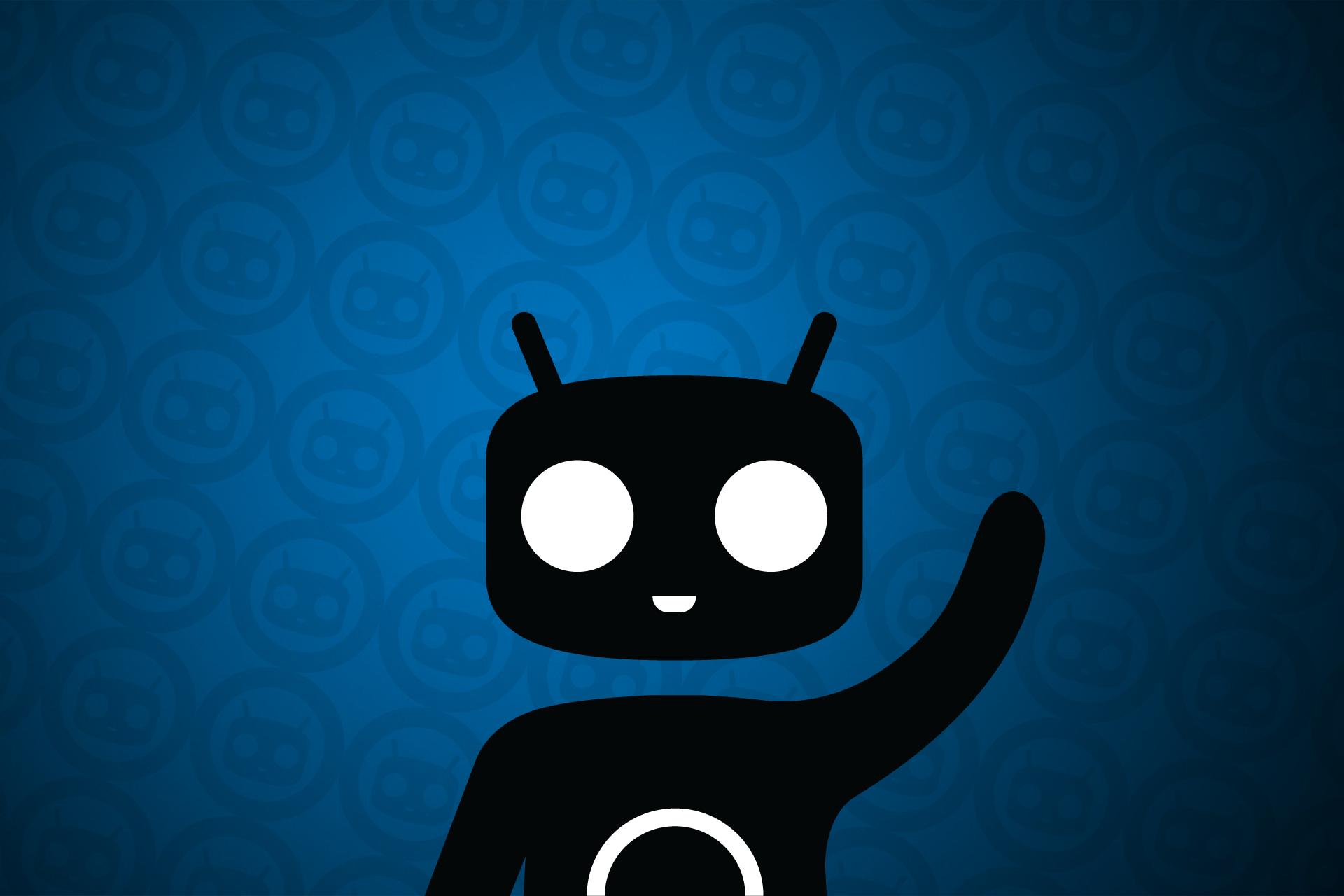
Delayed or no updates, forced login from a Google account, many pre-installed and often redundant apps from Google and the manufacturers – the standard Android can be quite a nuisance. If you find this a nuisance, it would be better to root the device and install CyanogenMod.
The Android derivative, which is regularly developed by the community, offers more functions than Android 4.4 in its latest version 11 and works without Google. Thus you neither need to use Google Apps nor the Play Store. In the app stores that you can install later, such as F-Droid or GetJar, you will find many apps, including those for the services that we introduce in the next few pages. In selected Samsung, Google and HTC models, it is possible to install CyanogenMod from the PC, thanks to the Windows installer and the relevant app.
For other devices, you will find instructions on the Flashing process at wiki.cyanogenmod.org/w/ Devices. Before installing the new firmware, you should create a backup of your personal data such as contacts on the computer with the help of the tool MyPhone-Explorer. CyanogenMod not only cuts the connection to Google but also frees the phone from unwanted apps and the customised interfaces of the manufacturer. This makes the phone faster and conserves battery power. You can now actually use an Android, in which you can decide who can see what information about you.
|
|